Nabble is providing free forum and you can embed the forum to your blog.
Here is the easy steps to add forum to your blog
Here is the easy steps to add forum to your blog
- Go to Nabble site
- Fill required fields and click the Create Forum button.
3.You will navigate to next page and will able to see the Congratulations message with "Go to next message" button.
4. Click on "Go to next message" to get the Embed code. Copy the code and past it wherever you want.
Note : Don't forget to confirm the registration by clicking on the confirmation link sent to your email.
I have embed the javaassist forum to my blog. here is the forum how nabble forums looks.
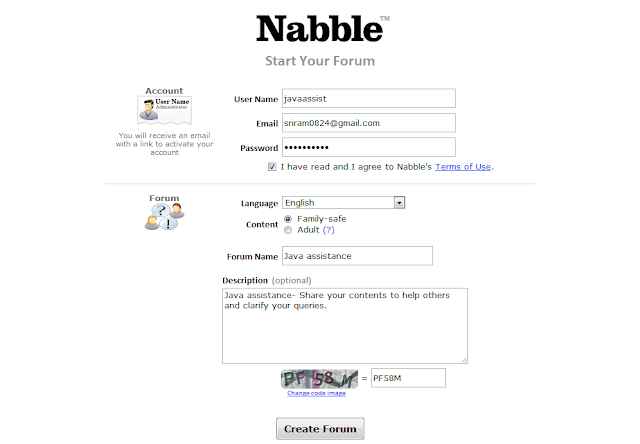


No comments:
Post a Comment